If you're registering for the first time then there's a voucher box on the registration page. Enter the registration code you've been given and the amount will appear in your promotional balance on your account management page.
If you already have an account then simply login to the site, click your name in the header at the top of the page and click the Redeem Voucher Code link.
I've got that, but it won't let me use the code I've been given.
Please check carefully the terms of any voucher. Some are restricted to new customers, using Timeform online for the first time. Others may be tied to making a deposit and there may be a minimum transaction level--or maximum reward--that your intended deposit doesn't meet.
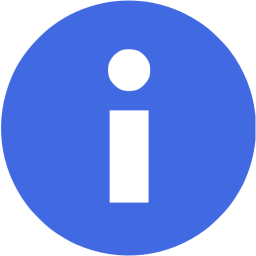

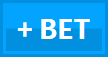




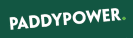













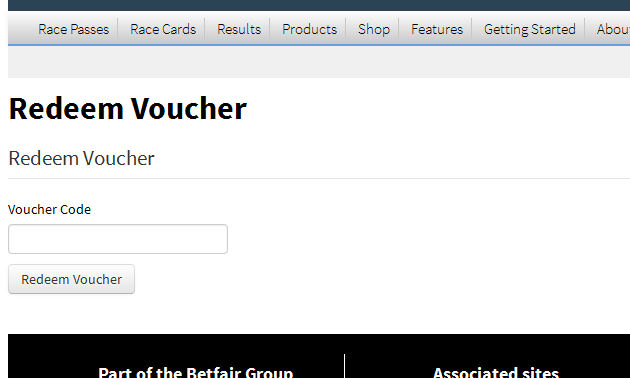
.jpg)


 Url copied to clipboard.
Url copied to clipboard.

.jpg&w=300)
.jpg&w=300)
.jpg&w=300)


.jpg&w=300)



























