Account migration step-by-step
As a one-off activity, your account needs to be migrated to our new customer database.
1. Enter the login and password you used on the old site and click.
2. Check your personal details are correct on the migration page, especially your email address.
3. Look out for an email with your account activation link. You will not be able to login until you have clicked the link in the activation email.
4. After you have migrated your account login using your email address and your usual password.